Project updates - Front blow hole (Part II)
Posted : Thursday, October 26, 2006 by johnybravo at 10:50 am
![]()
Okay more updates...
In the end i used my SwissArmyKnife which has a wood saw, which cuts through plastic like a Samurai Sword would cut through paper... haha



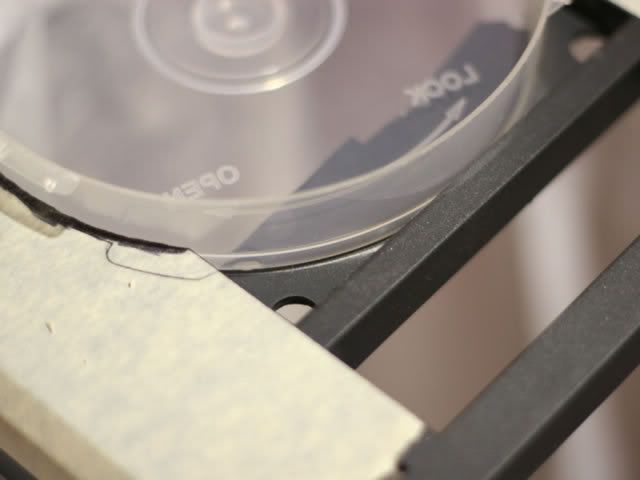
The partially cut blow hole had alot of rough edges and the cd case which was used to outline the circular shape would not fit, so the edges had to be filled. After much filling and fitting the cd case fit in nicely and the shape was marked with a pencil. If you look at the picture of my hand holding the pencil you would notice there is a plaster on my thumb - Battle Wound from modding :)



Finally got a pic of me using the SwissArmyKnife to cut the plastic out and more fitting of the cd case. You can roughly get a clearer picture of what i`m trying to make here - Blow Hole! The shape of the blow hole is now done. Time to make the stealthing of the optical drives and a new surface for the front panel!




I placed the front panel onto a sheet of acrylic, outlined the shape and cut it out.


This pictures will give you a better idea of what i am going to do. Fitting the acrylic sheet onto the front panel(look at how reflective they are). The idea is to make the front look like it is seamless. The optical drives will be hidden and rectangular shapes will be cut out for the cd-rom trays to slide out, the blow hole shape will be cut out too.
Thats all the updates for now, stay tuned...

2 Comments:
Eh.. how much you paid for the HDD expansion kit? Sata only or do they have IDE options?
27/10/06 4:25 am
its not one of those HDD kits which has those cables that connect to the HDD, its a cooling unit.
You still have to screw the HDD on the sides to fit it in.
So it uses what ever cable your HDD are using. The only benefits with this is it has a 120mm fan in the front and the whole kit is made of aluminium... and it can fit 4 HDD.
27/10/06 10:57 am
Post a Comment
Subscribe to Post Comments [Atom]
<< Home